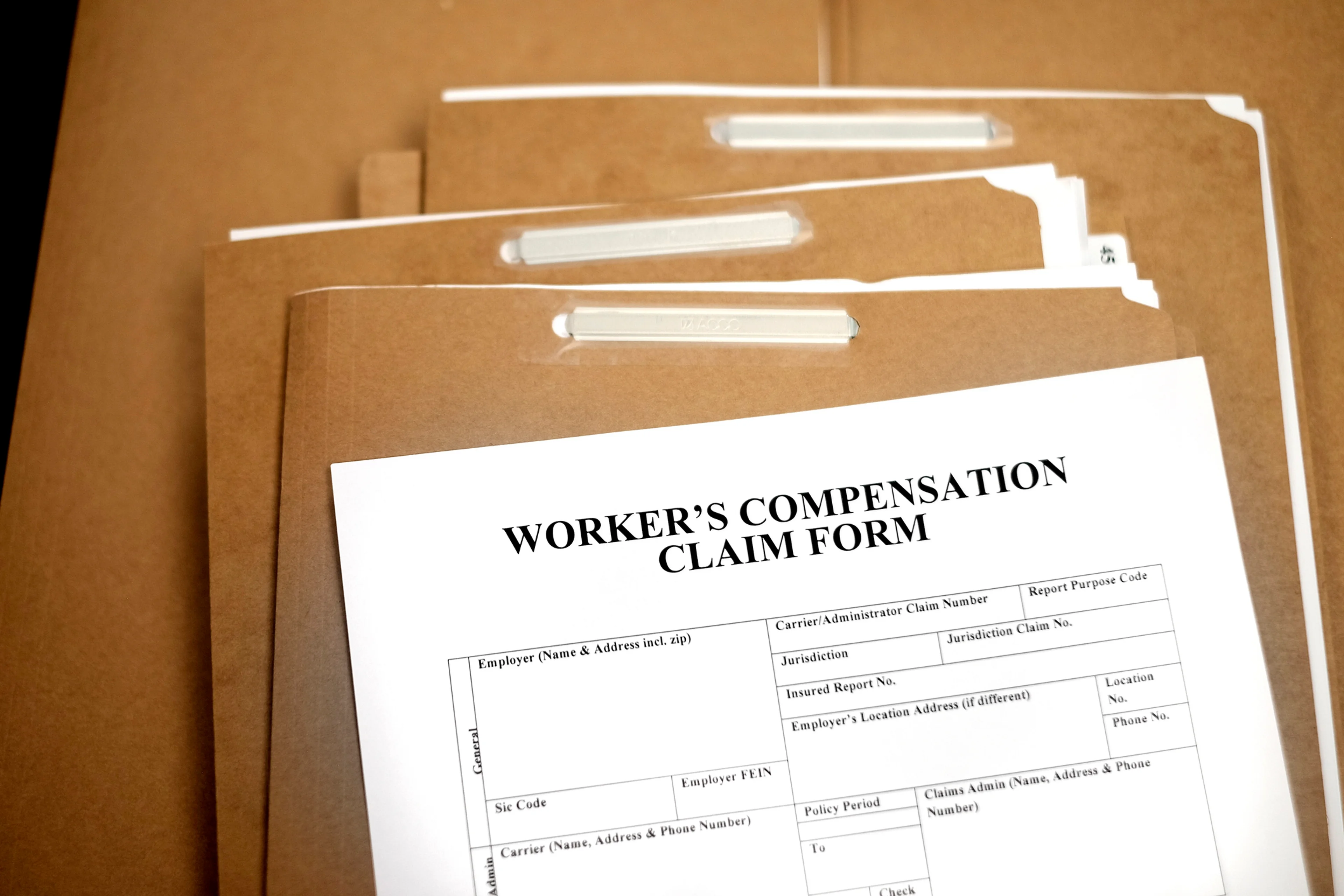Guidance along the path less taken.
We understand the complexities of the tax, audit, risk management and regulatory terrain far more than the traditional accounting firm. That’s insight to your advantage.
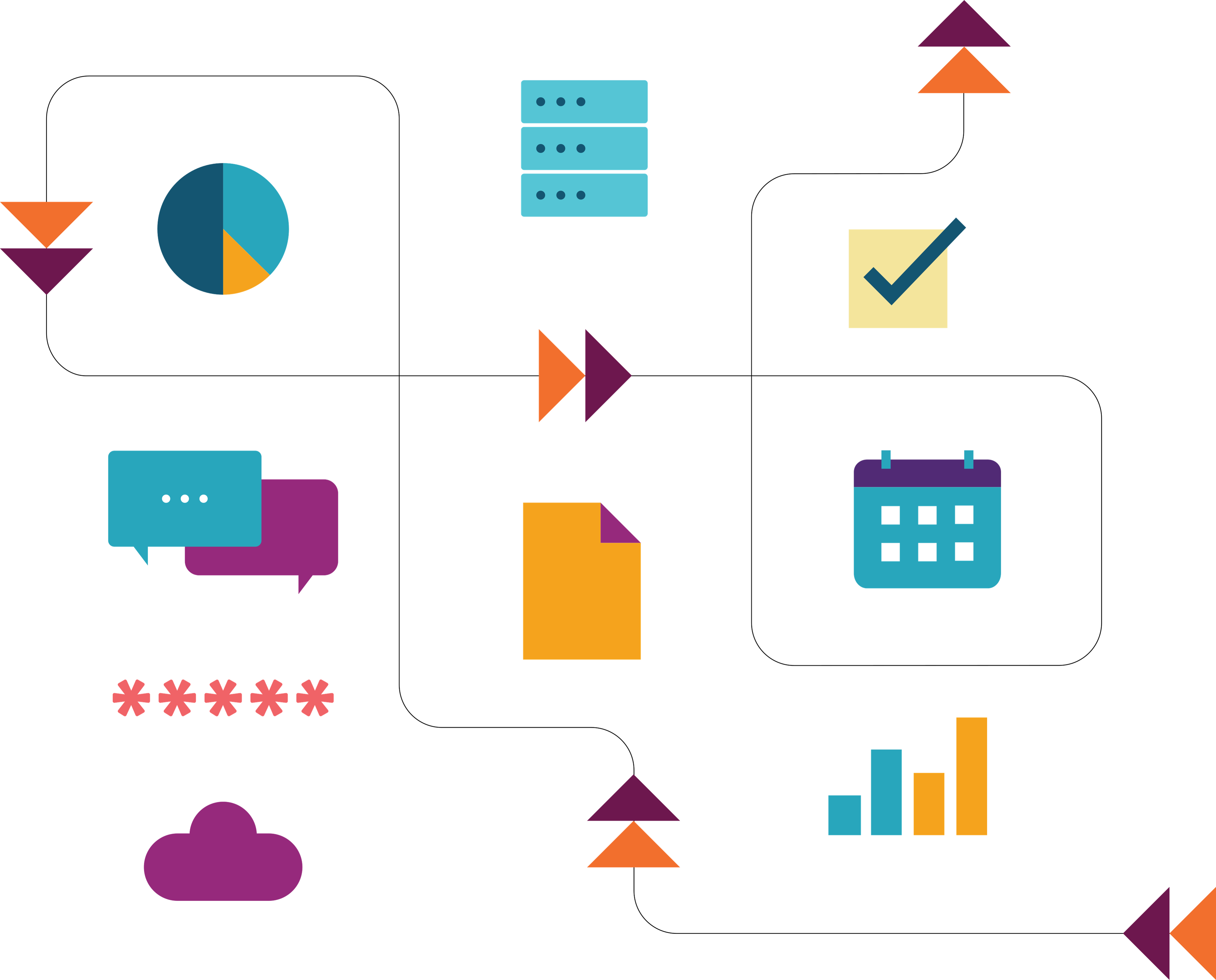
Strategic wayfinders. It's who we are and what we do.

Seeing the bigger picture and minding the details. At Doeren Mayhew, those are not mutually exclusive propositions. We apply a rare depth of expertise and best practices to navigate the best path to the future you seek.
We're passionate about our business. But it’s all about helping clients like you achieve the goals of your business. Which takes far more than spreadsheets and compliance. It takes a commitment to deeply understand your unique challenges, solve problems with sound methods, proactively identify trends and seize opportunities.
Find a professional
Doeren Mayhew Excellence
Recent insights from our experts
Stay up to date on our latest VIEWpoints
Key Services
Let's find your way

Assurance
Turning numbers into knowledge to confidently solve complex business problems and seize opportunities.

Outsourcing
Embracing true collaboration to fulfill your back-office operations and transform your decision-making power.

Tax
Confidently connecting the dots between compliance and strategy while uncomplicating tax matters.

Careers at Doeren Mayhew
Place unlimited potential into a professionally nurturing environment, and see what grows. Doeren Mayhew is always looking for inspired visionaries and passionate guides.